Onboarding portal
Easily connect with your customers and teams. Make all interactions seamless and a memorable experience.
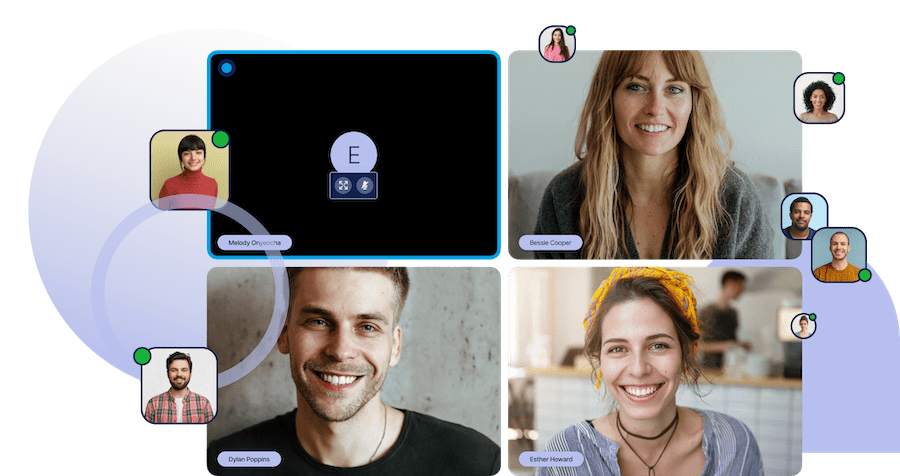
Getting started
Watch our easy-to follow, step-by-step tutorials and take your business to the next level.
Log into your RingQ Web App with the access code
01:27 min
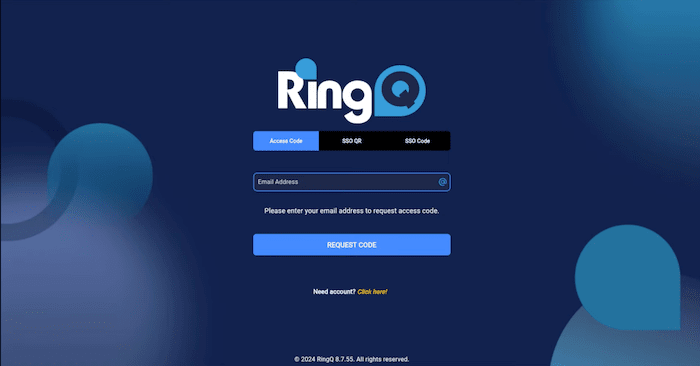
Play Video
Using the RingQ Smartphone App - Logging in
01:06 min
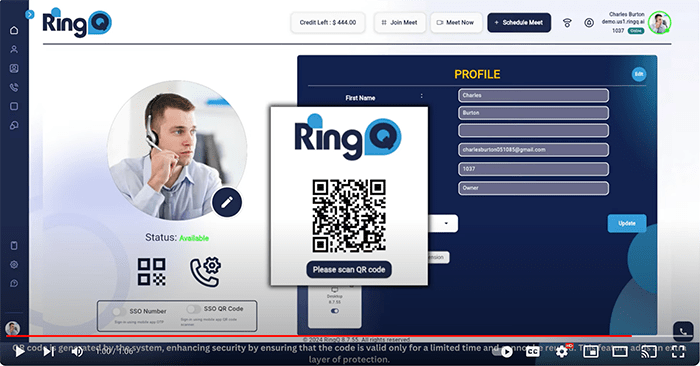
Play Video
Making a Local Call Using RingQ Mobile App
01:19 min

Play Video about Making a Local Call Using RingQ Mobile App
Making a Local Call Using the RingQ Web App
01:34 min
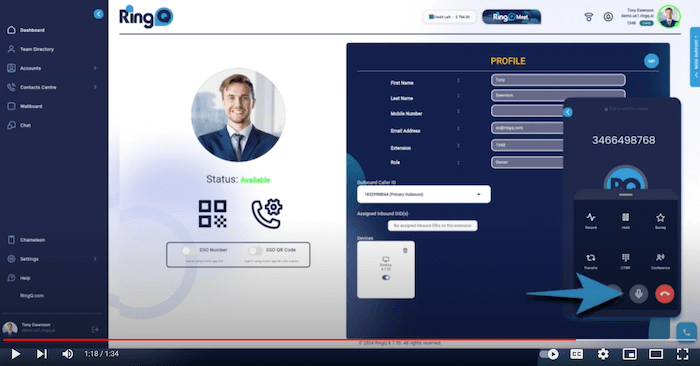
Play Video about Making a Local Call Using the RingQ Web App
Making an International Outbound Call Using the RingQ Mobile App
01:22 min
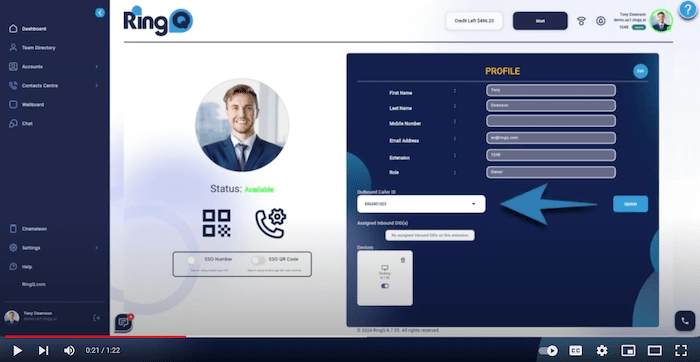
Play Video about Making an International Call Using the RingQ Mobile App
Making an International Outbound Call Using the RingQ Web App
01:39 min
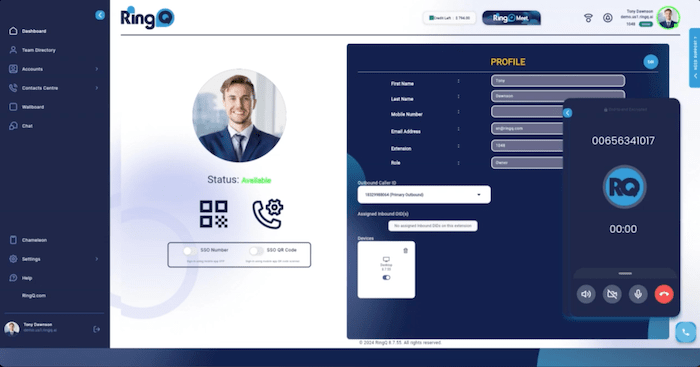
Play Video about Making an International Call Using RingQ Web App
How to Create a RingQ User Extension
01:51 min
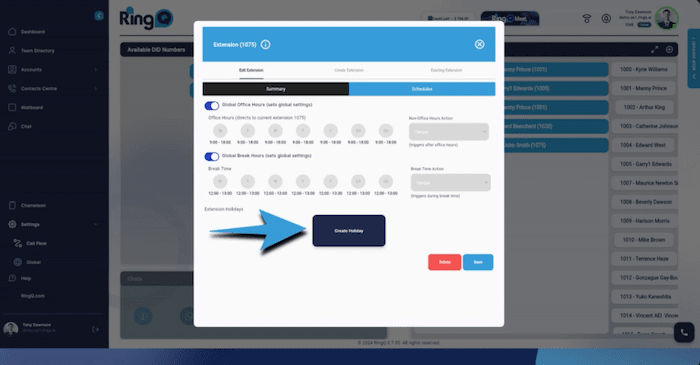
Play Video about Creating a RingQ Extension
Creating a RingQ Extension
01:50 min
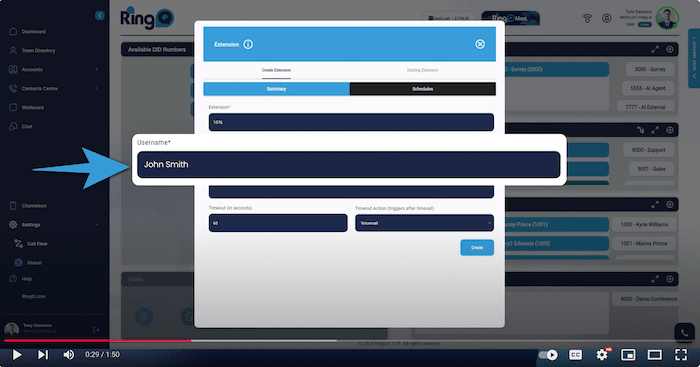
Play Video about Creating a RingQ Extension
Receiving an Inbound Call to Your RingQ Extension via the Mobile App
01:22 min
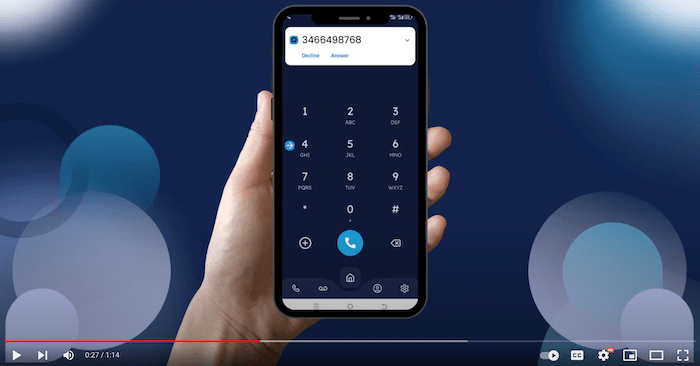
Play Video about Receiving an Inbound Call to Your RingQ Extension via the Mobile App
Receiving an Inbound Call to Your RingQ Extension via the Web App
01:26 min
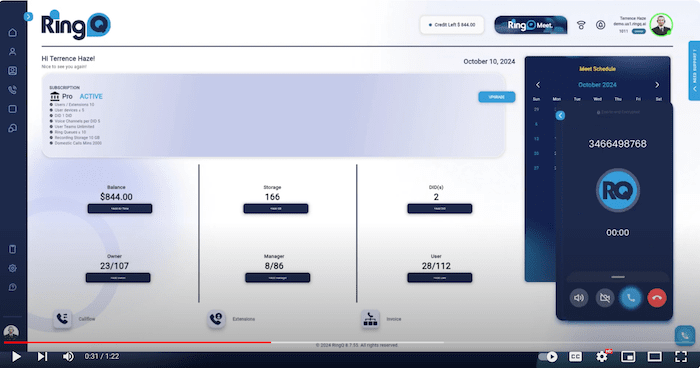
Play Video about Receiving an Inbound Call to Your RingQ Extension via the Web App
How to Add the RingQ Click2Call Extension
02:25 min
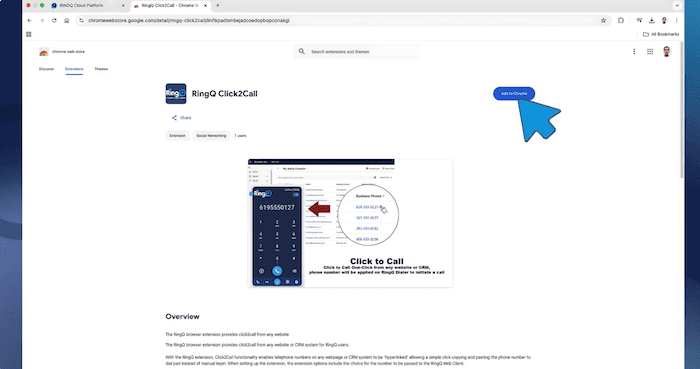
Play Video about How to Add the RingQ Click2Call Extension
Helpdesk portal
Looking to answer your most burning questions? Browse through our comprehensive database of self-help articles.
In-depth Video Tutorials on Features
Create and Set Up an Interactive Voice Response IVR System for Inbound Calls
01:34 min
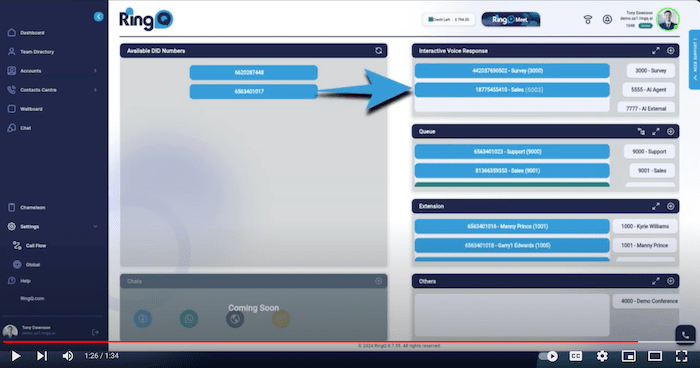
Play Video about Configuring an Interactive Voice Response (IVR) System for Inbound Calls
Setting Up an Inbound Call Flow and Business Hours with RingQ
01:41 min
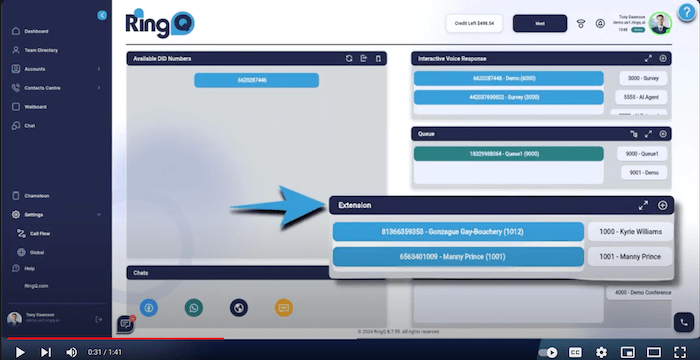
Play Video about Setting Up an Inbound Call Flow and Business Hours with RingQ
Creating and Setting up a Queue in RingQ
02:23 min
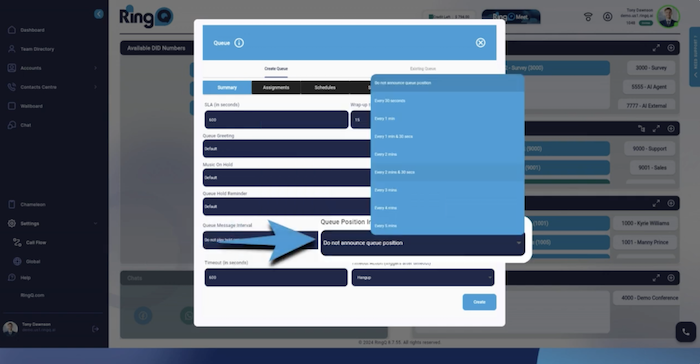
Play Video about Creating Ring Queues in RingQ
Setting Up User Permissions
01:37 min
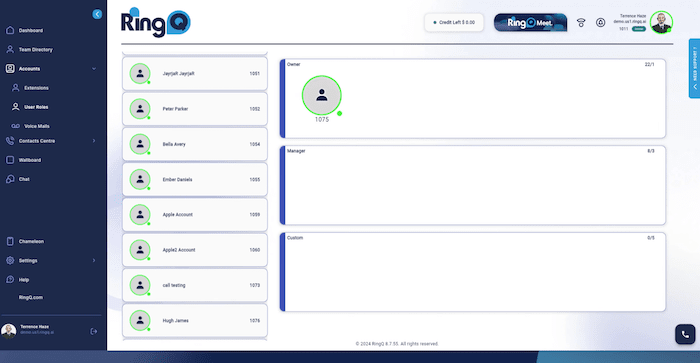
Play Video
Receiving an Inbound Call via the RingQ IVR on a Web App
01:42 min

Play Video about Receiving an Inbound Call via the RingQ IVR on a Web App
Receiving an Inbound Call in the RingQ IVR via the Mobile App
01:35 min
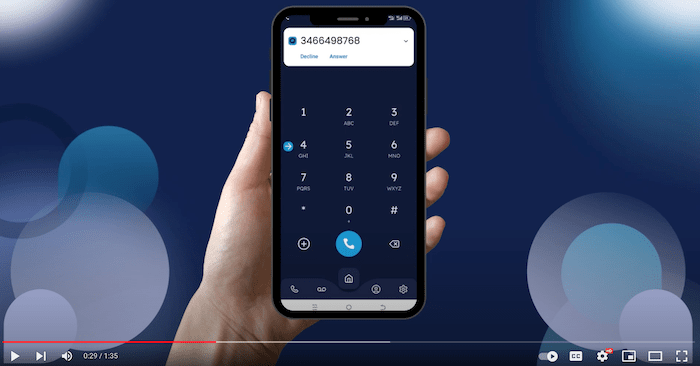
Play Video about Receiving an Inbound Call in the RingQ IVR via the Mobile App
Receiving an Inbound Queue Call on the RingQ App
01:22 min
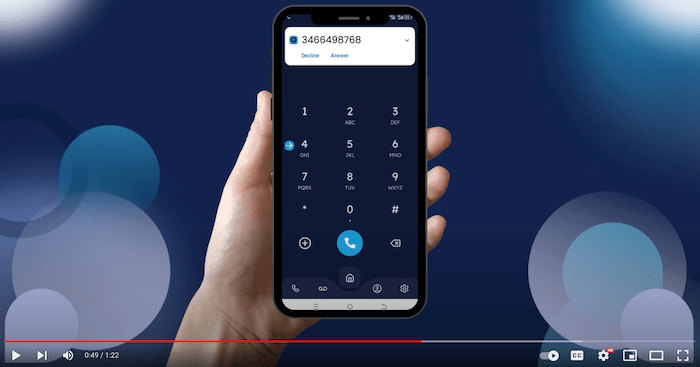
Play Video about Receiving an Inbound Call to a Queue on the RingQ Mobile App
Receiving an Inbound Call to a Queue on your RingQ Web App
01:26 min
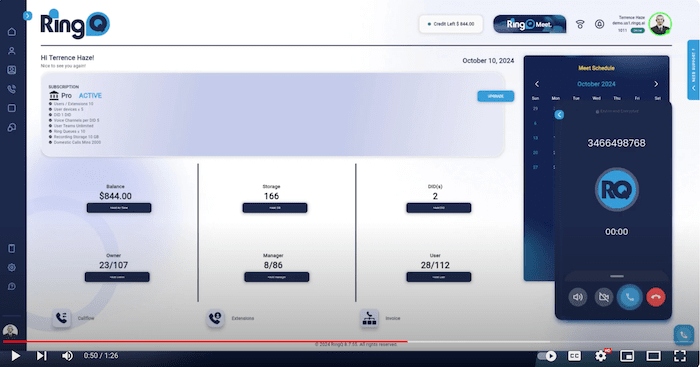
Play Video about Receiving an Inbound Call to a Queue on your RingQ Web App
Receiving an Inbound Call to Your Office Extension via the RingQ App
01:14 min
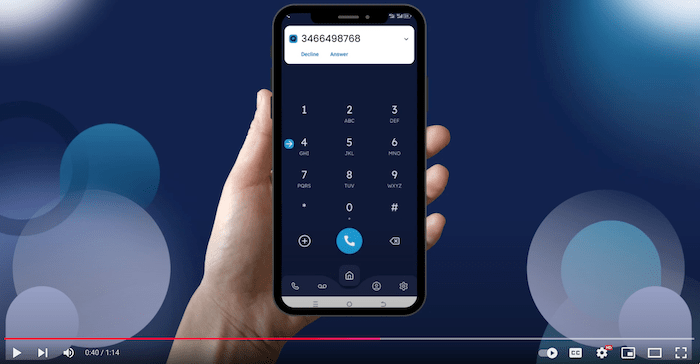
Play Video about Receiving an Inbound Call to Your Office Extension via the RingQ App
Route Calls to Autotask from your Queue Settings in RingQ
02:08 min
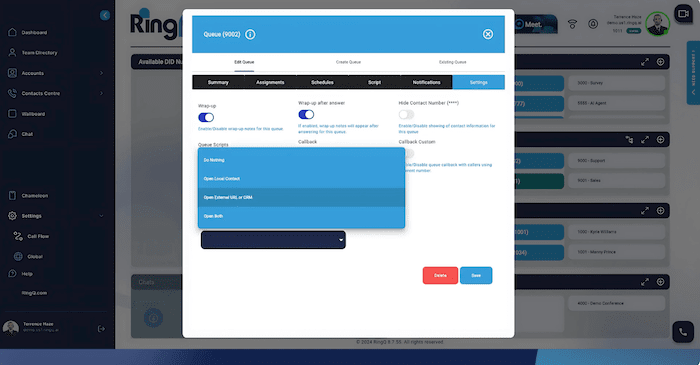
Play Video about RingQ Route Calls to Autotask from your Queue Settings in RingQ
Integrating Autotask with RingQ
05:58 min
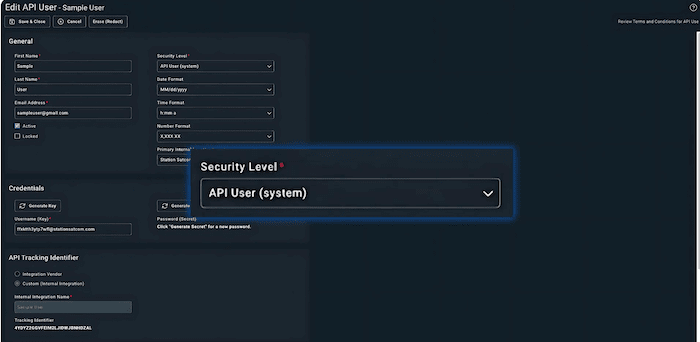
Play Video about Integrating Autotask with RingQ
Broadcasting a call to many recipients in RingQ
02:52 min

Play Video about Broadcasting a call to many recipients in RingQ
How to Add Contacts to a RingQ Auto Dialer Campaign
03:29 min
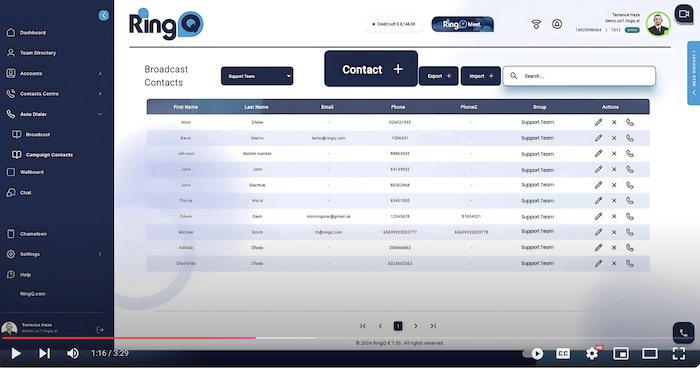
Play Video about How to Add Contacts to a RingQ Auto Dialer Campaign
The RingQ AI Agent in Action
02:47 min
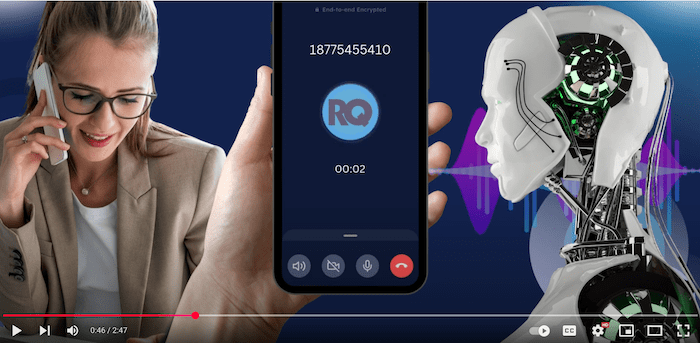
Play Video about How RingQ AI Interacts with Users
Manage Calls & Contacts in Salesforce with RingQ
03:46 min
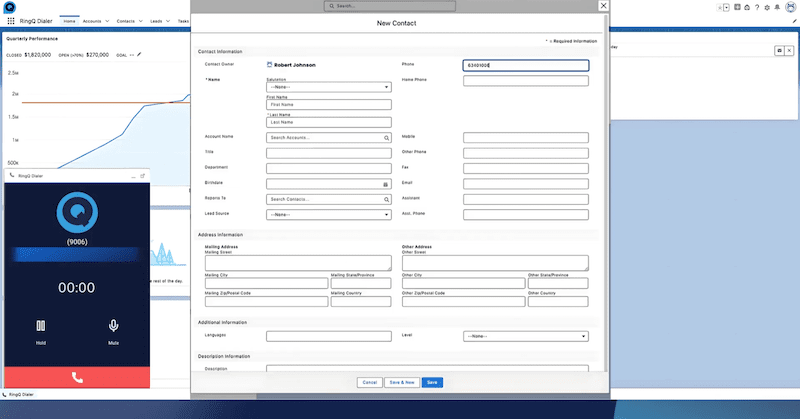
Play Video
Integrating Salesforce CTI with RingQ
03:14 min
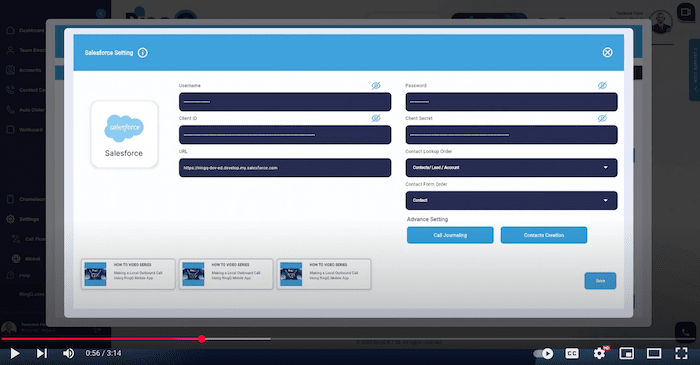
Play Video about Integrating Salesforce CTI with RingQ






