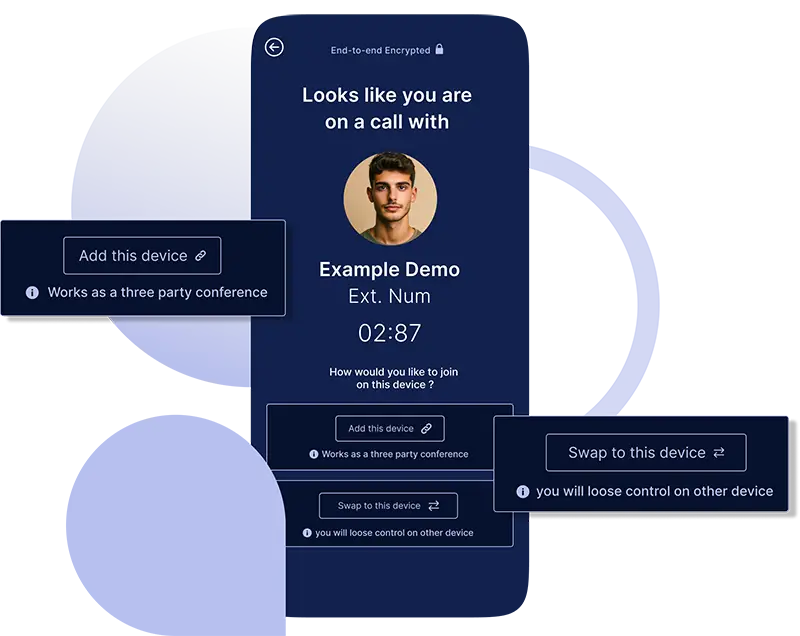Switch Devices During an Active Call with RingQ Join
Join enables users to switch between their various devices during an active call. For example, if you’re on a call on a physical phone (IP phone) you can easily switch to the web or mobile apps. The swapping of devices is done seamlessly, regardless of which device is being used at the time.
It’s Simple, Really
With RingQ’s Join feature, you are able to view an active call on another device highlighted on your smartphone and seamlessly switch the call from your other device to your smartphone with just a few simple clicks. This level of flexibility and convenience will undoubtedly elevate the level of control and comfort for individuals, ensuring that their communications are as seamless and private as possible.
RingQ is committed to innovation and customer satisfaction and the Join feature reflects this. This feature provides a smooth transition between devices without disrupting the flow of conversation. Ultimately, this feature will increase productivity, privacy, and convenience for users, making it a welcome addition to the world of telecommunications.