AI Provider Integration Diagram and requirements
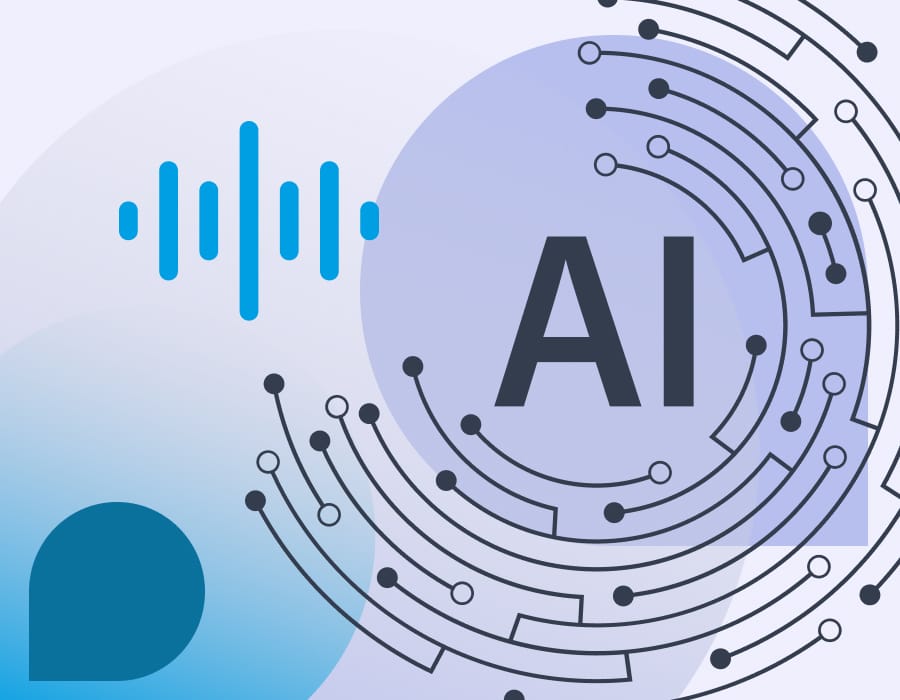
AI Provider Requirements
RingQ sends as linear 16-bit Pulse-Code Modulation (PCM), which is an uncompressed audio data format (often .raw or .pcm) with audio that is sampled at 16 kHz.
Please provide the following:
- Websocket URL to act as the receiver of AUDIO stream from RINGQ server
- Please provide the wss URL along with the port, where RINGQ will be connecting
- URL of AUDIO file (.wav) for greetings introduction, which will be played on the start of the call
- Please format the response as JSON with the action “response” and the audio URL as indicated below:
- {“action”: “response”, “audioUrl”: “https://exampleURL.com/exampleFile.wav”}
- URL of AUDIO file (.wav) for AI response, which will be played during the call
- For ending the call, please send action “end call” and the URL of the audio file trigger end call after playing the URL
- {“action”: “endCall”, “audioUrl”: “https://exampleURL.com/exampleFile.wav”}

AI Provider Integration Diagram
- A DID number is assigned a RINGQ extension, directing calls to the RINGQ server.
- When a call comes in, RINGQ answers and plays an intro message (WAV format).
- Concurrently, RINGQ establishes a WebSocket connection to the external AI provider URL.
- RINGQ sends the audio stream (linear 16-bit PCM, 16 kHz sampling rate) to the AI provider.
- The AI provider processes the audio and responds via the WebSocket connection with the URL of the AUDIO file in .wav format.
- RINGQ receives the response, then retrieves the AUDIO file (.wav) format and plays it back to the caller.
WHAT TO READ NEXT
Recommended for you
Why Native Apps Matter in UCaaS — And How RingQ Helps You Sell More
BA
December 18, 2025
Read More →









